Surgical intervention to improve passwords for everyone
Like many password managers in 2015, Firefox behaved as if it was infallible, always assuming that it was saving the correct usernames and passwords. In reality, websites do not cooperate with browsers, and users need to review and often correct the credentials that are being saved. I redesigned the doorhanger interface to foster good password hygiene and increase trust in Firefox.
My Role
Senior Product Designer
Teammates
Firefox Desktop Engineer
Challenges
Sensitive data
User testing is constrained
New team
Methods
Ideation
Presentation
Before
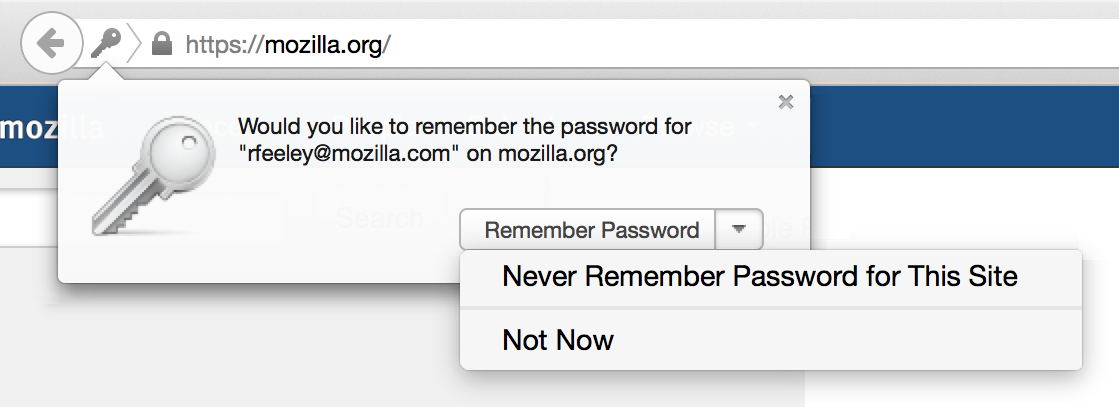
The problem and how it was solved
Websites don’t cooperate with browsers that try to capture the username and password, and oftentimes the wrong password gets saved (e.g. on change password forms) or the username is missing (on multi-step login forms). I observed users struggling with messy credentials and redesigned the doorhanger to let users review and even modify saved passwords. This was especially useful when users were changing passwords, or just updating them in Firefox where the button would change to Update.
After
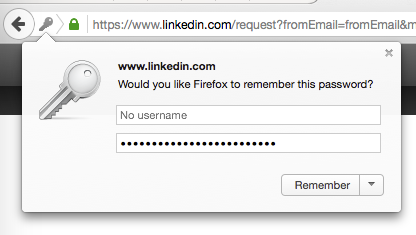
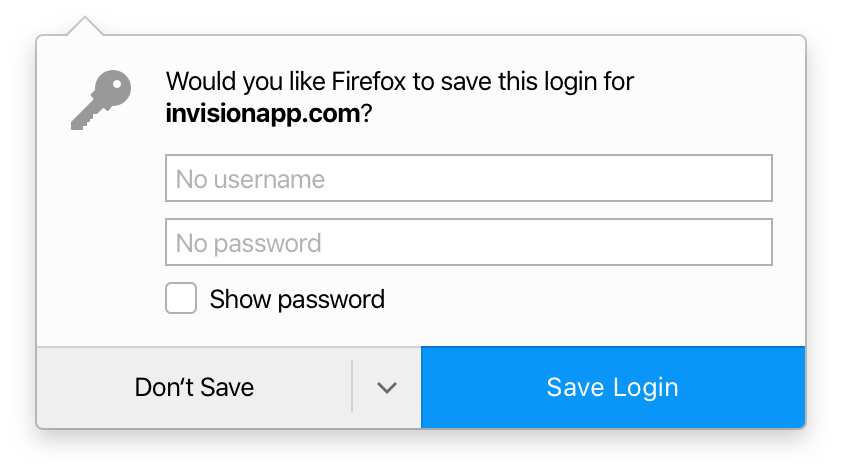
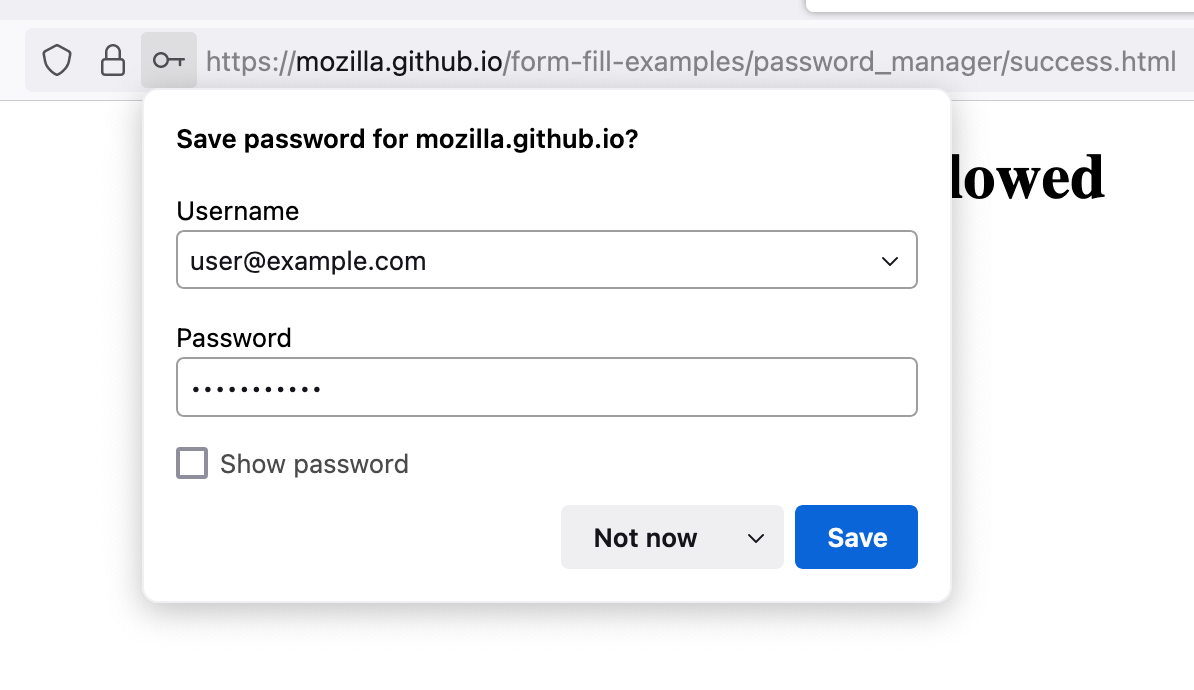
Research Findings
Users were saving passwords, not not trusting Firefox as the true source for their saved passwords.
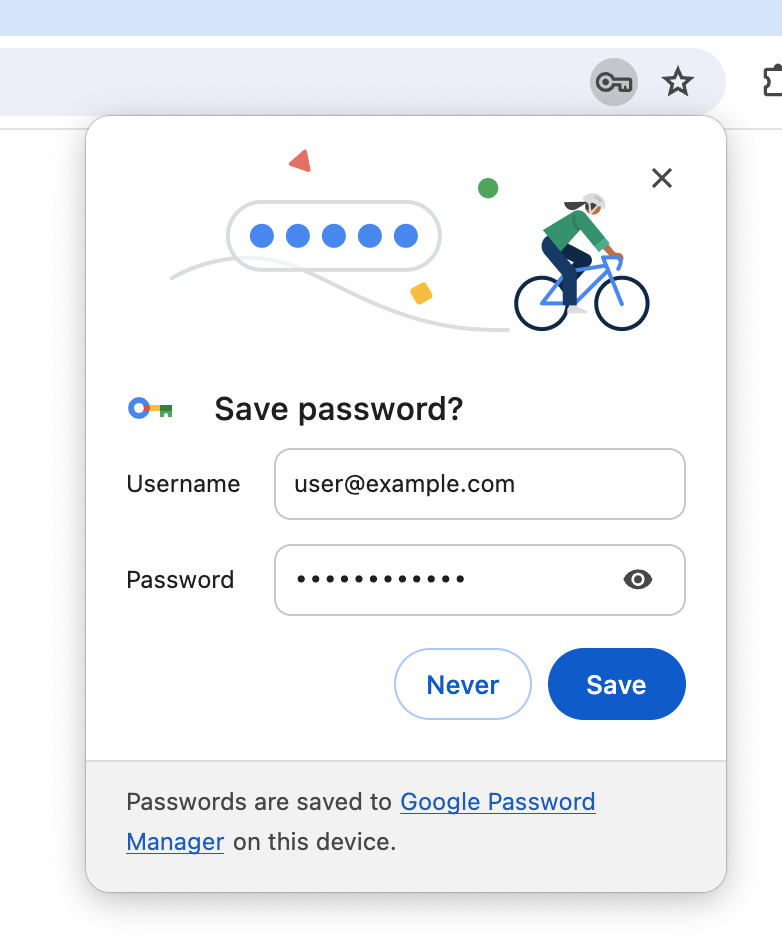
Impact
Engagement with the feature was increased, which paved the way for major expansion in Firefox’s password management. This pattern was eventually copied by other browsers like Chrome and Edge.